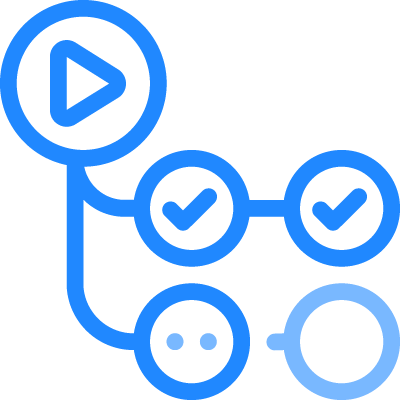You’ll know why I’m migrating from Travis CI to GitHub Actions.
I was happy with Travis CI but I needed one feature
Travis CI
Cost for open source repositories
When you’ve not validated with Travis CI about your open-source repository, you don’t have OSS-only credits.
In that case, you’re using the 10000 credits included with the Free plan.
At this time, I’ve nearly 44% used this month so it’s moderate usage and my biggest repository (aiokafka) doesn’t use Travis CI but GitHub Actions otherwise I’ll be out of credits.
Very slow… cost more credits
It’s not a joke but reality…
On my latex-builder, my latex build (executing the shell script) is:
- Travis CI: 271.96 seconds (link to the line inside the log)
- GitHub Actions: 3 minutes 27 seconds to 207 seconds (link to the log)
I win 64.96 seconds, it’s good… Remember that 1 minute of a run is 10 credits on Travis CI.
GitHub Actions
GitHub loves Open Source repositories
Unlimited builds for open source repositories and I love it, aiokafka has a cost of 0.
My two latest builds are:
- main: 22 minutes 35 seconds (link to the build)
- develop: 16 minutes 23 seconds (link to the build)
A lot of time because tests include Linux, Mac, and Windows…
On-Premise
GitHub Actions has a runner available to install on all operating systems to send jobs to self-hosted hardware and it was the ultimate thing to invite me to migrate.
The only counterpart is a requirement, this f*cking Docker daemon. I needed to find the right host to install it because I use, exclusively, Podman.
Look at the change
Let’s look at how it’s a lot different between Travis CI and GitHub Actions on a private repo (my CV).
Travis CI (old CI)
language: minimal
dist: focal
git:
quiet: true
services: docker
addons:
apt:
update: true
packages:
- rclone
before_script:
- mkdir -p ~/.config/rclone
- echo $rclone_b64 | base64 -d > ~/.config/rclone/rclone.conf
- docker pull ghcr.io/sycured/latex-builder:latest
script:
- docker run --rm -v $TRAVIS_BUILD_DIR:/shared -v /tmp:/tmp ghcr.io/sycured/latex-builder:latest
after_success:
- bash -c "rclone copy /tmp/build_cv/cv-en.pdf $objstore:"GitHub Actions (new CI)
name: ci
on:
push:
branches:
- main
jobs:
build:
runs-on: [self-hosted, Linux, oraclecloud]
container:
image: ghcr.io/sycured/latex-builder:latest
steps:
- name: Checkout
uses: actions/checkout@v2
- name: Install rclone config file
env:
rconf: ${{ secrets.RCLONE_CONF }}
run: |
echo "$rconf" | base64 -d > /rclone.conf
- name: Build
run: ./run.sh
- name: Send pdf to objstore
env:
objstore: ${{ secrets.S3 }}
run: "rclone --config /rclone.conf copy /tmp/build_cv/cv-en.pdf $objstore:"I run it on one self-hosted runner, a Linux host, and hosted at Oracle Cloud (I added this label to remember where it hosted the VM).
Another point, I can run directly all my steps inside my container and it’s a lot more interesting than doing a docker run followed by a lot of docker exec for another repo.
No pain, no gain!