About me
Over a decade in IT
I have acquired extensive knowledge and expertise. My responsibilities include providing support, managing operations, automating tasks, ensuring security, optimizing systems, and implementing mission-critical deployments in private and public cloud platforms. To achieve these objectives, I utilize configuration management techniques, Continuous Integration/Continuous Deployment (CI/CD) methods, and DevOps processes.
In the past, I served as a System Network Security Engineer for cloud providers for some critical clients in sectors such as banking, defense, government, and healthcare. During this time, I needed to minimize downtime to avoid disastrous consequences.
My competencies include cloud computing, Ansible/Terraform, Bash/Python/Rust, containerization, architecture, infrastructure, microservices/nanoservices, and more.
My diverse skill set enables me to deliver exceptional results quickly.

Services
DevOps Engineering
Build the best Continuous Development and Continuous Integration pipelines to build, test, and release new features, products, and services at high velocity.
Site Reliability Engineering
Improve software system reliability across key categories, including availability, performance, latency, efficiency, capacity, and incident response.
Engineering Management
Solve any engineering issue that comes up in a project. A few of the main duties are answering technical questions, proposing budgets for projects, working with various other departments, and preparing reports on the progress of any project.
Zero Trust Engineering
Minimize risks and support remote and hybrid work, helping people to work securely at any time, anywhere, and on any device2. They also focus on migrating from on-premises to the cloud smoothly and reducing vulnerabilities during the process.
Blog & news
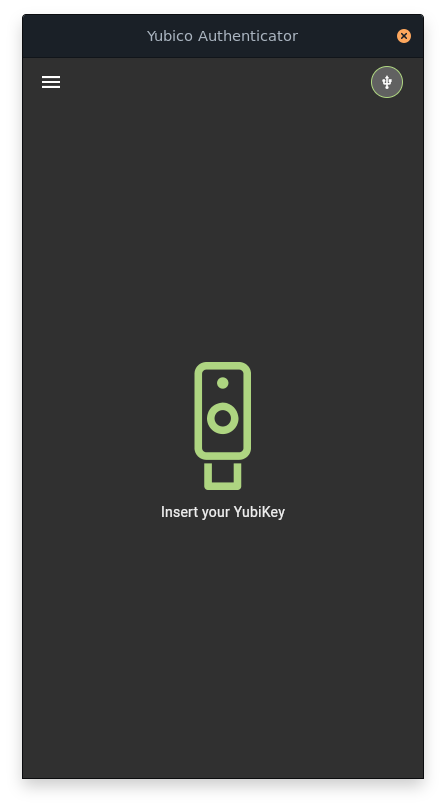
Yubico Authenticator on RHEL 9
Yubico Authenticator permits you to generate TOTP directly on your desktop/laptop/smartphone using your Yubikey. This is how to install[…]

Git hosting and ed25519-sk
Quick look if major Git hosting providers are up-to-date about security. The possibility of using ed25519-sk is a critical[…]
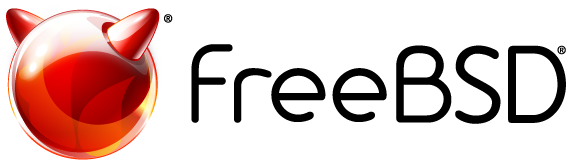
Jenkins worker (agent) in FreeBSD jail
Jails are Linux containers in FreeBSD’s world. It’s time to build it. Why running it in jail? Jails are[…]
Contact me
Or using this contact form: